Your WordPress site is your pride and joy, maybe a blog sharing your ideas, a shop selling neat products, or a portfolio showing off your work. The internet’s a wild place, though, with hackers ready to pounce if you slip up. Miss a plugin update? Boom, they’re in. That’s why I’ve rounded up free security plugins that act like a trusty lock, keeping your site safe without costing a penny.
This guide highlights the 6 Best Free WordPress Security Plugins for 2025, picked for their strength, ease, and knack for stopping trouble. Each one gets a deep dive into what it offers, a clear look at a standout feature, a comparison of free versus paid, and a quick setup guide to get you going. No tech overload, just honest advice for newbies and pros alike. You’ll also find a comparison table, extra tips, and FAQs to answer your questions. Ready to protect your site? Let’s jump in!

Why Free Security Plugins Are a Big Deal
Picture a free security plugin as a sturdy umbrella. It won’t stop a tornado, but it handles most rain. WordPress powers over 40% of the web, making it a hacker hotspot, with thousands of sites attacked daily. Scary stuff, right? Free plugins tackle the essentials: they block shady traffic, hunt for hidden malware, and keep your login secure. They’re built for anyone who wants strong protection without paying for fancy plans.
These six plugins are the best of the bunch, loved by millions, updated often, and clear enough for everyone. They’re great for blogs, small shops, or personal pages, especially if you’re keeping costs low. Let’s check out what makes them shine.
6 BEST FREE WordPress Security Plugins
I sorted through loads of plugins to find six that offer top-notch free features, feel user-friendly, and won’t drag your site’s speed. Each gets a full breakdown, like a tour of what they do, with a spotlight on one key feature, a look at what paid versions add, and a step-by-step to start using them. Here’s the crew.
1. Wordfence Security

What’s It About? Wordfence is the big boss of free security plugins, acting like a watchtower guarding every inch of your site. It’s loaded with tools to scare off hackers, like a firewall to block attacks and a scanner to find issues in your code. Perfect for anyone wanting tough protection without spending a cent, its dashboard shows exactly what’s happening. For blogs or small shops, Wordfence feels like a full-time security guard at no cost.
What You Get for Free:
- A Web Application Firewall (WAF, a shield that blocks bad traffic) to stop harmful visitors before they hit your site.
- A malware scanner that checks files, themes, and plugins for sneaky issues.
- Login protection with CAPTCHAs and limits on brute-force attacks (when bots guess passwords repeatedly).
- Live traffic view to see who’s visiting and who’s getting blocked.
Feature Deep-Dive: The firewall’s the star. It works like a gatekeeper, checking every visitor against a list of known threats. If a bot tries something dodgy, say, flooding your login with wrong passwords, it gets blocked instantly. It stays sharp with regular threat list updates to tackle new hacker tricks.
Free vs. Paid: The free version offers a firewall, scans, and login tools, which are plenty for most sites and ideal for blogs or small stores. Paid plans include instant threat updates, while the free version gets them later, and extras like blocking entire countries, useful for busy sites but not vital for smaller ones.
Why It Stands Out:
- The firewall catches threats before they get close.
- Scans spot even tiny code problems.
- The dashboard’s clear, showing blocked attacks.
- The free version feels like a premium deal.
What’s Not Perfect:
- Might slow basic hosting plans a bit.
- Many settings can overwhelm new users.
Best For: Wordfence is great for blogs, portfolios, or shops needing strong, all-around security.
Also Read : How to Fix WordPress Tables Shrinking on Mobile: Free & Easy Tricks for 2025
2. Sucuri Security
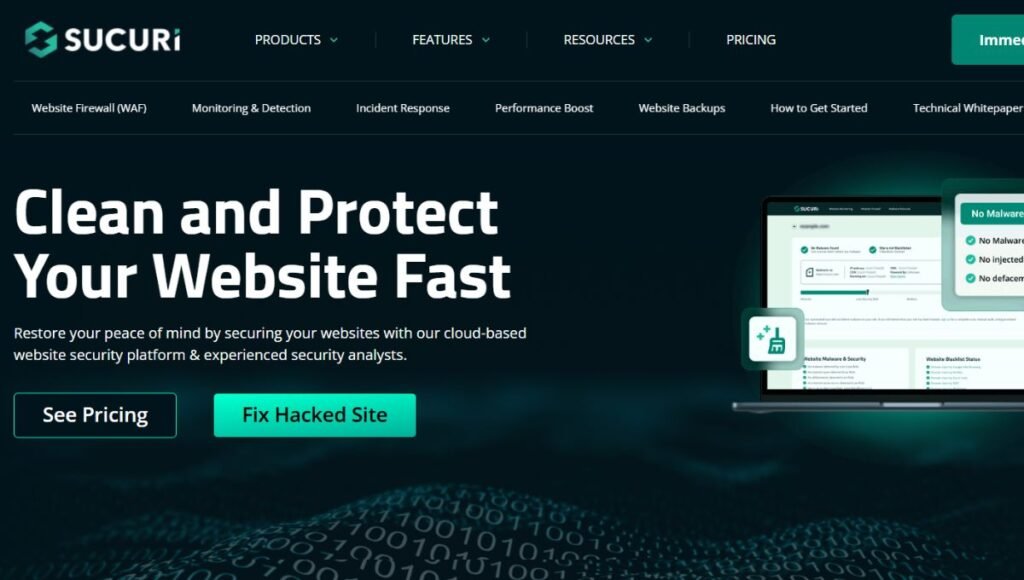
What’s It About? Sucuri’s a quiet protector, working behind the scenes to keep your site safe and speedy. It focuses on finding threats and locking down weak spots, with a free version that’s gentle on hosting but tough on hackers. Ideal for folks who want security that’s clear to use without slowing things down, it handles malware and defenses smoothly.
What You Get for Free:
- Malware scanning to find bad code in core files, plugins, or themes.
- Security hardening (quick fixes to close risky gaps) to strengthen your site.
- Activity logs to track logins, file changes, or other actions.
- Alerts for odd behavior, like too many failed logins.
Feature Deep-Dive: Hardening’s the highlight. It offers one-click changes, such as stopping dashboard file edits or hiding your WordPress version, to block common hacker tricks. Each fix adds a lock to your site’s doors, keeping attackers out with little effort. It’s a quick way to boost safety without techy know-how.
Free vs. Paid: The free version provides scans, hardening, and logs, enough for most sites, especially small blogs. Paid plans add a firewall, a barrier for web traffic, and malware cleanup, great for shops but not crucial for low-traffic sites.
Why It Stands Out:
- Runs smoothly on low-cost hosting.
- Hardening’s a breeze to set up.
- Scans catch issues reliably.
- Clean design from a trusted name.
What’s Not Perfect:
- No firewall in the free version, so it’s less aggressive.
- Free support’s just basic guides.
Best For: Sucuri suits beginners or low-traffic sites wanting easy protection.
3. All In One WP Security & Firewall

What’s It About? All In One’s like a friendly coach, guiding you through security with a clear, helpful dashboard. It packs tons of free tools into one place, from blocking login attacks to protecting files and your database. A hit with beginners, it shows how safe your site is and suggests fixes, like a game where you level up. If you want a plugin that covers everything without stress, this is it.
What You Get for Free:
- A firewall to stop common attacks, like harmful code injections.
- Login lockdown to limit brute-force tries (bots guessing passwords).
- Database security to keep your data safe from leaks.
- File protection to warn you if important files change.
Feature Deep-Dive: Login lockdown’s a winner. It caps login attempts at, say, five tries, then blocks the IP for an hour. This stops bots from hammering your “admin” account with endless guesses. It’s a simple trick that keeps hackers out effortlessly.
Free vs. Paid: The free version includes a firewall, login protection, and more, solid for small sites. Paid plans offer extra spam filters and priority support, but the free version’s enough for most users.
Why It Stands Out:
- Beginner-friendly with a “security score” guide.
- Covers login, files, and database in one.
- Won’t slow your site down.
- Gets regular updates.
What’s Not Perfect:
- Not as advanced as Wordfence for big threats.
- Some settings need tinkering.
Best For: All In One is ideal for new users or small blogs wanting an easy all-rounder.
4. Solid Security (Formerly iThemes Security)
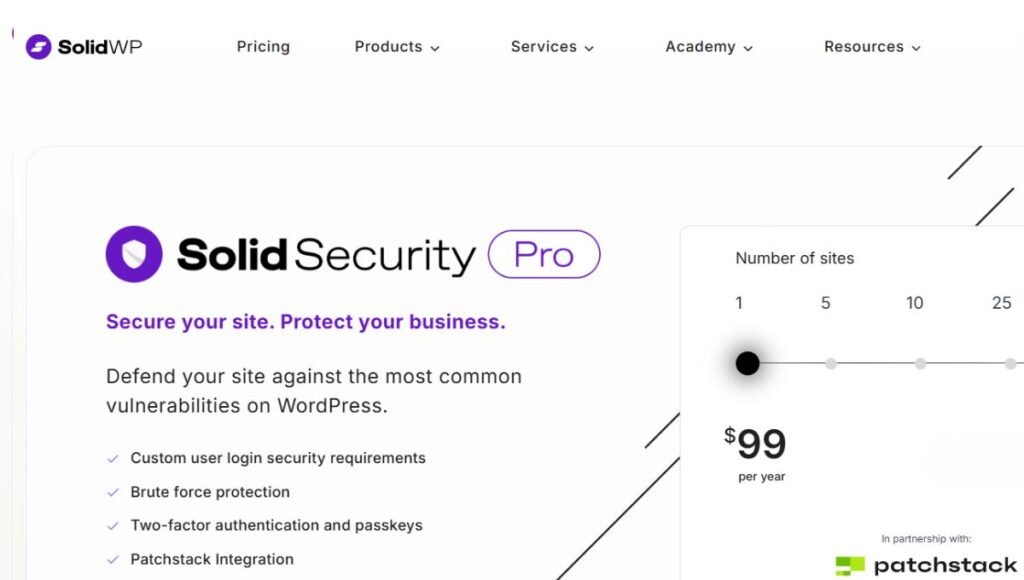
What’s It About? Solid Security’s like a bouncer for your login page, ensuring only the right people get in. It focuses on free tools to lock down access, like two-factor authentication and hiding your login link. Great for sites where users log in often, it runs so light you barely notice it. If login safety’s your goal, this plugin’s a steady ally.
What You Get for Free:
- Two-factor authentication (2FA, a second step like an email code) for extra login safety.
- Lockouts for IPs that fail login tries too often.
- Tweaks like changing your login URL to hide it from bots.
- Alerts for strange user activity.
Feature Deep-Dive: 2FA’s the standout. It sends a code to your email every time you log in, so even if someone grabs your password, they’re stopped. It’s like needing a key and a secret word, offering double protection that’s easy to use.
Free vs. Paid: The free version has 2FA and login tweaks, perfect for most sites. Paid plans add malware scans and backups, useful for bigger setups but not needed for blogs.
Why It Stands Out:
- 2FA’s rare for free plugins, adding strong safety.
- Login changes are quick to set up.
- Runs fast with no lag.
- Improves with updates.
What’s Not Perfect:
- No malware scanner in the free version.
- Fewer features than bigger plugins.
Best For: Solid Security fits sites focused on login security, like forums or teams.
5. Defender

What’s It About? Defender’s a sharp, modern plugin that keeps security simple and quick, with free scans and fixes to strengthen your site. Built by WPMU DEV, its slick design makes safety less intimidating, catching issues before they grow. A solid pick for anyone wanting a plugin that works fast without hogging resources, it’s like a handy tool for daily protection.
- What You Get for Free:
- Malware scanning for plugins, themes, and core files.
- Security tweaks to fix weak spots, like disabling XML-RPC (a feature hackers sometimes target).
- Login protection with lockouts for bad tries.
- Tips for easy security boosts.
- Feature Deep-Dive: The malware scanner’s awesome. It checks your site’s files against a clean WordPress setup, spotting anything odd, like a plugin with bad code. It’s like a doctor giving your site a checkup, with a clear report to fix what’s wrong.
- Free vs. Paid: Free offers scans and tweaks, great for small sites. Paid includes a firewall and cloud backups, nice for busier sites but not a must for casual use.
- Why It Stands Out:
- Sleek dashboard that’s easy to navigate.
- Scans are quick with no slowdowns.
- Perfect for basic hosting plans.
- Stays up to date.
- What’s Not Perfect:
- No firewall in free.
- Not as packed as Wordfence or Sucuri.
- Best For: Blogs or startups wanting a no-hassle option.
6. Jetpack (Security Features)
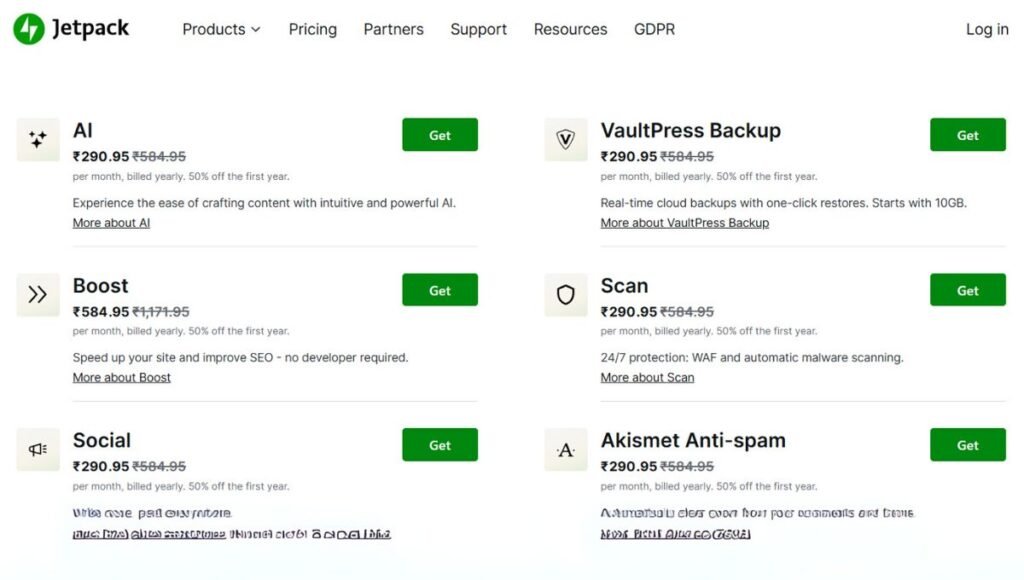
What’s It About? Jetpack’s like a multi-tool, slipping in free security perks alongside stats and backup features. It’s not a full-on security plugin but helps with basic protection, especially if you’re already using it for other tasks. Trusted by millions, it’s clear to set up and watches your site quietly. A good fit for folks who want a well-known name with safety extras.
What You Get for Free:
- Malware scanning for plugins, themes, and core files.
- Security tweaks to fix weak spots, like disabling XML-RPC (a feature hackers sometimes target).
- Login protection with lockouts for bad tries.
- Tips for easy security boosts.
Feature Deep-Dive: The malware scanner’s awesome. It checks your site’s files against a clean WordPress setup, spotting anything odd, like a plugin with bad code. It’s like a doctor giving your site a checkup, with a clear report to fix what’s wrong.
Free vs. Paid: The free version offers scans and tweaks, great for small sites. Paid plans include a firewall and cloud backups, nice for busier sites but not a must for casual use.
Why It Stands Out:
- Sleek dashboard that’s easy to navigate.
- Scans are quick with no slowdowns.
- Perfect for basic hosting plans.
- Stays up to date.
What’s Not Perfect:
- No firewall in the free version.
- Not as packed as Wordfence or Sucuri.
Best For: Defender works for blogs or startups wanting a no-hassle option.
Comparison Table: Free Plugins Side by Side :
Here’s a quick look at how they compare:
| Plugin | Free Features | Premium Features |
|---|---|---|
| Wordfence | Firewall (WAF, blocks bad traffic), Scan, CAPTCHA, Live traffic view | Instant threat updates, country blocking, advanced analytics |
| Sucuri | Scan, Hardening (e.g., disable file editor), Logs, Alerts | Firewall, malware cleanup, DDoS protection |
| All In One | Firewall (blocks code injections), Login lockdown (brute-force), Database/File security | Spam filters, priority support, advanced reports |
| Solid Security | 2FA (email codes), IP lockouts, Login URL change, Alerts | Malware scans, backups, extra hardening |
| Defender | Scan, Tweaks (e.g., disable XML-RPC), Login lockouts | Firewall, cloud backups, auto-cleanup |
| Jetpack | Downtime monitoring (email alerts), Brute-force protection, Activity log | Real-time backups, deeper scans, spam filtering |
Notes:
- Ease of Use: 5 stars means instant setup; 4 stars means a few clicks to learn.
- Speed Impact: Low means no lag; Medium means slight slowdown on basic plans.
How to Choose Your Plugin
Picking a plugin’s like choosing your favorite snack, depending on what you’re craving. Here’s how to decide:
- New to WordPress? All In One or Sucuri are kind, with dashboards that guide you gently.
- What’s your site? Blogs can roll with Defender or Solid Security. Shops might pick Wordfence for its firewall.
- Hosting setup? Tight budget plan? Sucuri or Defender won’t slow you. Got a strong server? Wordfence is cool.
- Biggest worry? Login attacks? Solid Security’s 2FA rocks. Malware? Sucuri or Defender’s scans are sharp.
Quick Tip: Use just one security plugin, as mixing them can mess up your site. Try All In One if you’re not sure; it’s a safe starting point.
Bonus Tips for Extra Safety
A plugin’s a great start, but these habits make your site even tougher:
- Update Regularly: Old plugins or themes are hacker magnets. Check your dashboard weekly, which takes a minute.
- Strong Passwords: Swap “password123” for “SkyDancer#2025.” Free apps like Bitwarden keep them organized.
- Back Up Often: Use UpdraftPlus (free) for backups. It’s a safety net for when things go wrong.
Wrap-Up: Keep Your Site Safe Today
Hackers don’t wait for an invitation, but with one of these free WordPress security plugins, you can lock them out. Wordfence packs a punch, All In One’s perfect for starters, and Sucuri keeps things smooth. Each one’s ready to protect your blog, shop, or portfolio without a price tag.
My advice? If you’re a newbie, grab All In One WP Security & Firewall, like a guide showing you the ropes. Want more power? Wordfence won’t let you down. Choose one, set it up in minutes, and rest easy knowing your site’s secure in 2025.
Which plugin sounds best for you? Got a question? Leave it in the comments, and let’s make sure your site stays safe!
What Are the Best Free WordPress Security Plugins for 2025?
The best free WordPress security plugins for 2025 are Wordfence, Sucuri, All In One, Solid Security, Defender, and Jetpack. Wordfence offers a firewall (WAF, a shield blocking bad traffic), Sucuri scans malware, and Solid Security adds 2FA (email codes). They’re great for blogs or shops, keeping hackers out for free.
Do Free WordPress Security Plugins Protect Against Hackers?
Yes, free WordPress security plugins like All In One and Wordfence protect against hackers. All In One blocks brute-force attacks (bots guessing passwords), while Wordfence’s WAF stops harmful traffic. They’re solid for small sites, though paid plans like Sucuri’s firewall add deeper defense for busy shops.
Will Free Security Plugins Slow Down My WordPress Site?
Most free plugins, like Defender or Sucuri, are lightweight and won’t slow your site. Defender scans malware fast, and Sucuri runs smoothly on cheap hosting. Wordfence’s firewall might tax basic plans, so test it. Pick one matching your host to keep speed and safety, perfect for 2025.
Is 2FA Necessary in Free WordPress Security Plugins?
2FA’s a game-changer, and free plugins like Solid Security offer it. It adds a second step (like an email code) to logins, stopping hackers even if they grab your password. It’s quick to set up and vital for any site, from forums to blogs, in 2025’s threat landscape.
How Do Free WordPress Security Plugins Handle Malware?
Free plugins like Defender and Sucuri tackle malware well. Defender scans plugins and themes for bad code, while Sucuri checks core files. Both alert you to issues fast. They’re great for small sites, but paid plans (like Wordfence’s cleanup) fix malware automatically, ideal for bigger setups.
Can Free Plugins Keep Up with 2025’s Security Threats?
Free plugins like Wordfence and All In One update often to fight 2025 threats. Wordfence’s firewall blocks new hacks, and All In One secures logins. Updates lag slightly behind paid plans (e.g., Jetpack’s real-time alerts), but they’re enough for blogs or startups, keeping your site safe.








